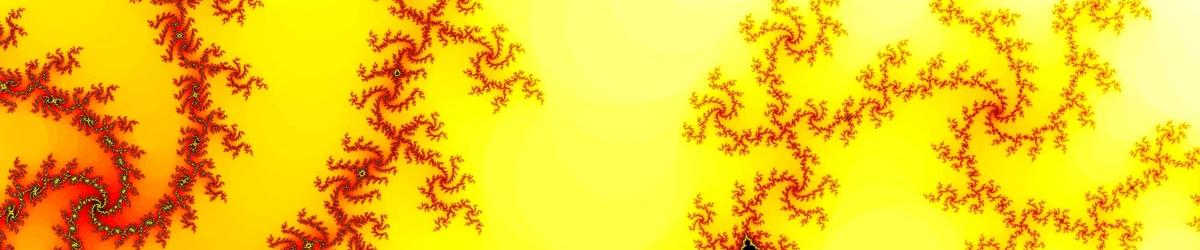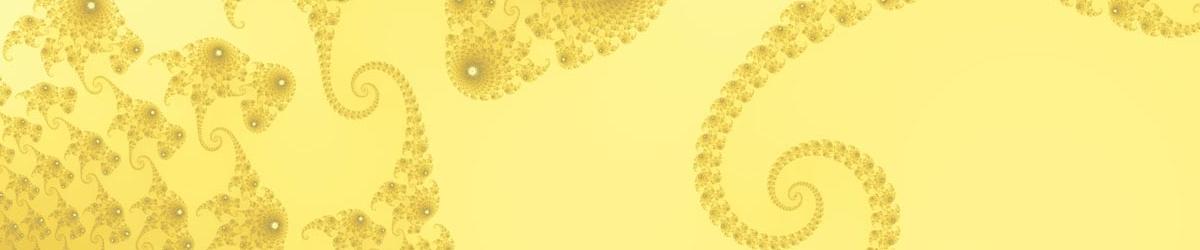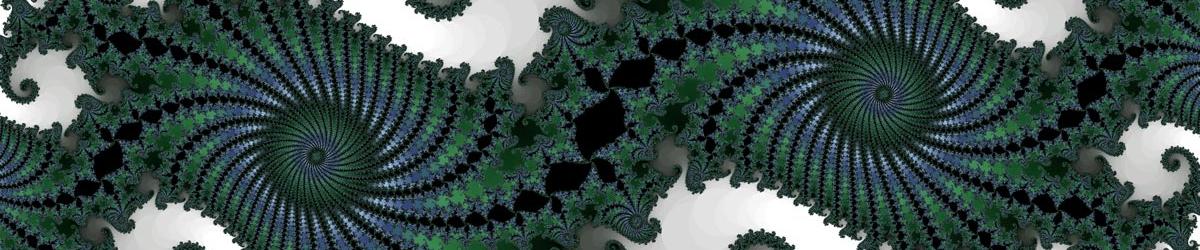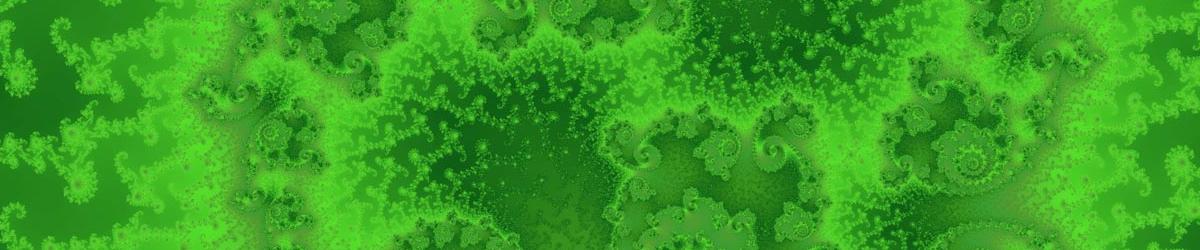Pre-requisites
This application requires the Microsoft .NET framework to operate. The executable file will not run without the .NET framework installed on the end-user PC. (Mandelbrot Explorer has been designed for Version 1.1 of the .NET Framework, the current version at time of release. It runs perfectly alright on a machine with only Version 1.0 installed. Version 2.0 has since been released; version 3.0 of Mandelbrot Explorer will be fully tested for compatibility. Pending that release, if the program will not start on a machine running version 2.0, please delete the file named mandel.exe.config in the program directory.)
If you do not have the .NET framework installed, it is available from Microsoft without charge. Microsoft’s recommended way of obtaining and installing this is via the Windows Update website. At the time of writing, it is also available as a free-standing download from MSDN .NET Framework Download.
If this download page has been moved by Microsoft, the .NET homepage on the Microsoft Website is currently www.microsoft.com/net.
Installation
Simply run the program setup.exe, which is the file you will download.
Un-Installing
Either go to Add/Remove Programs in the Control Panel, and remove Mandelbrot Explorer. Otherwise, go to the Start Menu, and to the Mandelbrot Explorer program group. Select “Uninstall Mandelbrot Explorer”
License
Mandelbrot Explorer is freeware, supplied “as-is”, with no warranty implied or otherwise.
Redistribution is free, provided all the components of the program are distributed together, including this readme file.
The license to use this software does not include the right to disassemble or modify the code in any way.
If, having installed Mandelbrot Explorer, you enjoy using the software, you are invited to make a donation. This is strictly optional, but is encouraged as it is the alternative to licensing this software in such a way that there is a per-seat charge. Details are at the donate page.
File Types
In addition to saving graphics files of the generated images, there are three other file types output by this application.
FRR– Fractal Region File. This contains details describing which region of which fractal are being examined.FRD– Fractal Definition File. This contains all the data in anFRRfile, but also the data that has been computed. Although these files can take a while to load in (as they are large and contain much data), for high magnification fractals it will be considerably faster than recalculating the fractal.
FRC– Fractal Colour File. This contains details of the colour pattern used to display a fractal.
These three file-types together allow you to save what you are viewing, to continue exploration later. Both .FRR and .FRC file types use the XML format, and are viewable using a web browser. They are also human editable.