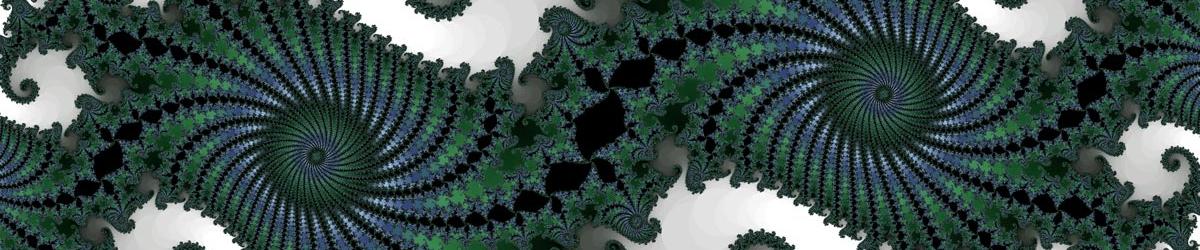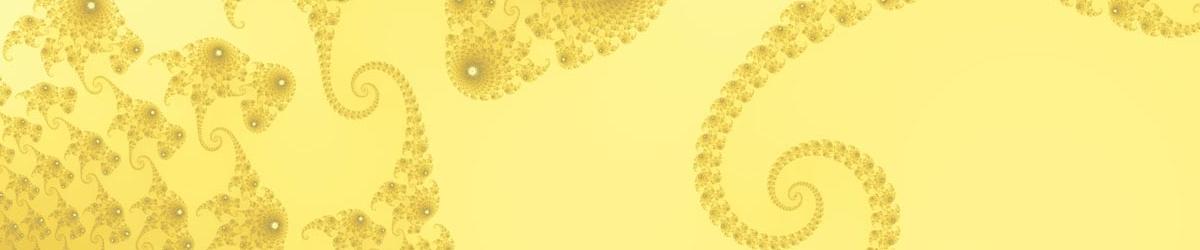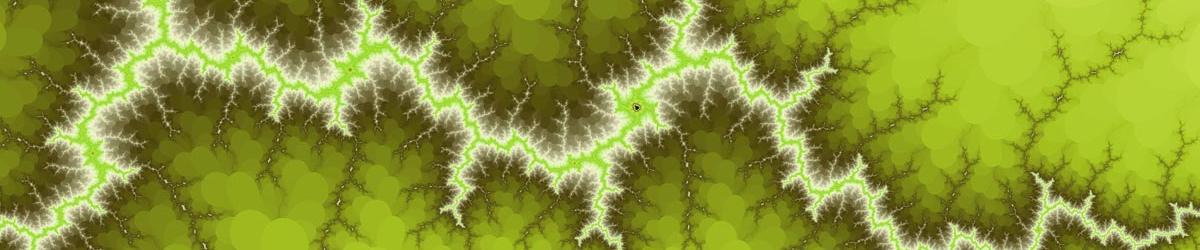Before reading this help page, make sure you understand how Colour Schemes and Layers work in Mandelbrot Explorer.
 |
The Add Layer plugin adds a layer of colour onto your colour scheme. The layer you add ends up on top; in other words, this layer will take precedence over others that you have already defined for the same range of Dwell values. All you have to do to add a Colour Layer is to define
Then click "Add Layer" to add this Layer to the top of your Colour Scheme, or "Add and Repaint" to add the layer to your Colour Scheme and immediately redraw. Note: If you have changed the fractal region you are drawing, the fractal will also recalculate if you choose this latter option. |
Website Section: