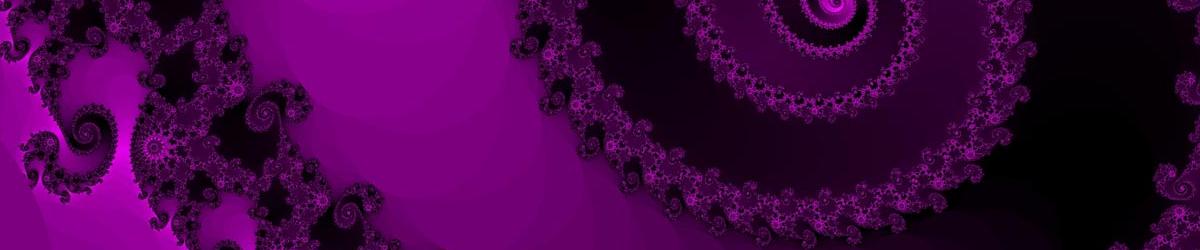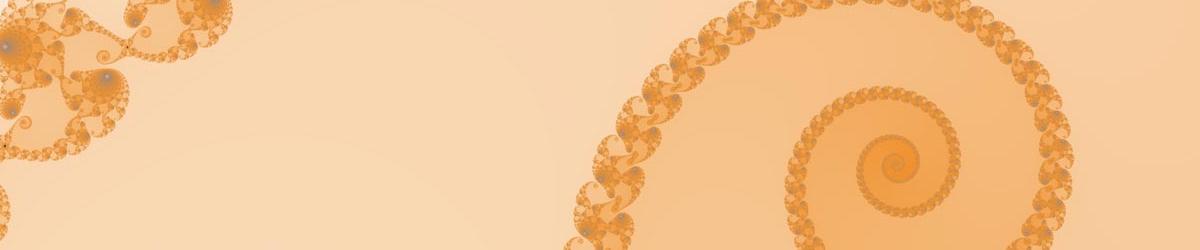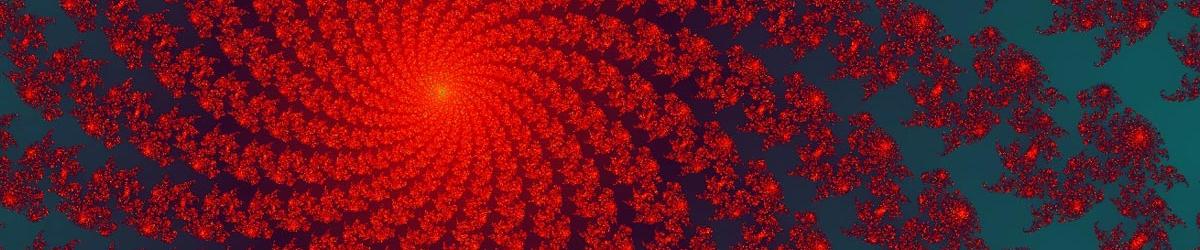This help page introduces the concept of Maximum Dwell, and should be read in conjunction with those giving an Introduction to the Mandelbrot Set.
When drawing a portion of the Mandelbrot Set, we need to decide how long we will keep calculating for any given point before we conclude that this point is a member of the Set. This value is the Maximum Dwell. We can never say for certain that any point is a member of the Mandelbrot Set; the most we can say is that it has a Dwell value greater than the Maximum Dwell we used, and so we will treat it as though it were a member of the Set.
That raises the question of how we decide on a value to use for the Maximum Dwell. Clearly, the more detail we magnify, the higher value we should pick, but how high? The dilemma is this. If we pick too large a value, the calculation will take a very long time and the resulting image may not look any different for all that work. If we pick too small a value, we will erroneously conclude that certain points are in the Set; we stop calculating too early and end up colouring points black that would have shown themselves to be outside had we calculated for longer. The dilemma is whether to prioritise speed and accuracy.
Mandelbrot Explorer offers to set the Maximum Dwell for you to a sensible value. It gives you 3 choices as to how you will do this.
- Choose Auto (Accuracy) to put the emphasis on accuracy; this will take longest, but you will get fewest points coloured black.
- Choose Auto (Speed) to put the emphasis on speed; this will take less time, but you will get some points erroneously coloured black.
- Choose Auto (Balanced), the default, to strike a sensible balance between the two.
To be precise, these values are picked to achieve a certain level of accuracy. Drawing an image that is sized at 240x240, the aim is for:
- Auto (Accuracy): No more than 10 pixels will be coloured black in error
- Auto (Balanced): No more than 100 pixels will be coloured black in error
- Auto (Speed): No more than 1% of the pixels will be coloured black in error
An Example
To illustrate this, here is an example. The image below is a portion of the Mandelbrot Set, magnified 2.1 million times.



- The image on the left was calculated using Auto (Accuracy), which meant a maximum dwell of 1,330,000 and a calculation time of 6.5 minutes
- The image in the centre was calculated using Auto (Balanced), which meant a maximum dwell of 913,000 and a calculation time of 4.5 minutes
- The image on the right was calculated using Auto (Speed), which meant a maximum dwell of 651,000 and a calculation time of 3.5 minutes
To help see the difference, the two images below have been drawn to highlight the difference.


- The picture on the left is drawn to highlight (in yellow) all those pixels that would erroneously be coloured black if the fractal were rendered using Auto (Balanced). As indicated above, the target is for this to be no more than 100 pixels at this size of image.
- The picture on the right is drawn to highlight (in yellow) all those pixels that would erroneously be coloured black if the fractal were rendered using Auto (Speed). As indicated above, the target is for this to be no more than 1% of the pixels in the image.