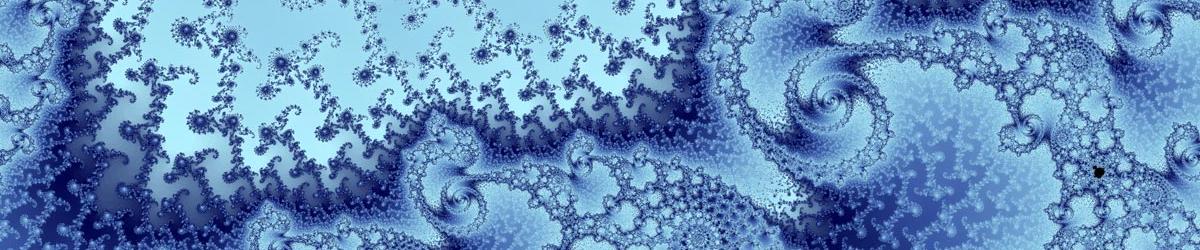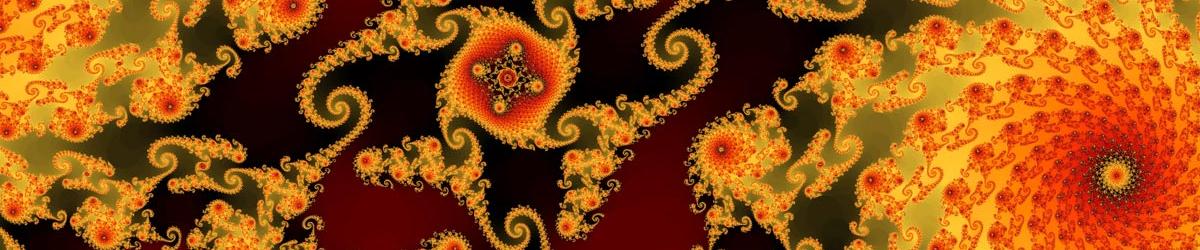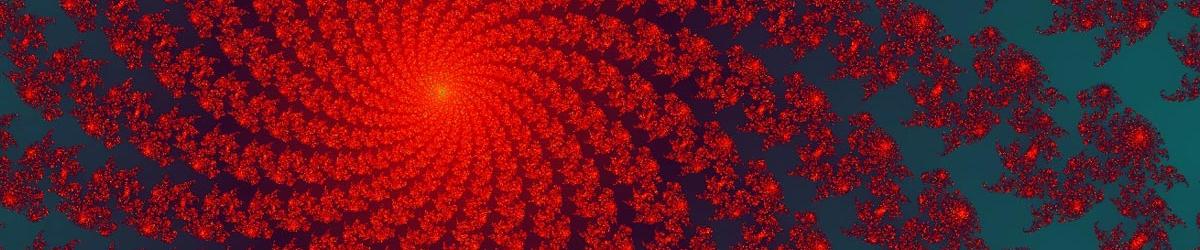To understand what smoothing does, it is recommended that you read one of the guides to the Mandelbrot Set. Points are coloured based on their Dwell value. For a point outside the Mandelbrot Set, the Dwell is defined as the number of calculations before the associated iterator reached a distance of at least 2 from the origin.
From this definition of Dwell, it will be apparent that the Dwell should always be a whole number. If the iterator for a point was less than 2 units away from the origin after 5 calculations, but was more than 2 units away after the 6th calculation, the Dwell is 6.
The problem with having Dwell values that are always whole numbers is that the corresponding colours do not move smoothly through the colour scheme. All the points with a Dwell of 5 will have one colour; all the points with a Dwell of 6 will have another; no points will have any shades of colour in between. The example below shows just such coloured bands:

Mathematically, this is the correct image to draw. Aesthetically, it would look better if the colours moved smoothly from one to the next. To do this, you can enable the Smoothing option in Mandelbrot Explorer. You then get Dwell values that are not whole numbers, such as 5.2. Mathematically, there is no such thing as 5.2 calculations. What a Dwell of 5.2 means, therefore, is that the path of the iterator suggests that the Dwell was 20% of the way between 5 and 6. The result is smoothed colours, as the illustration below will show: