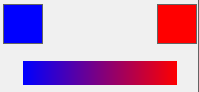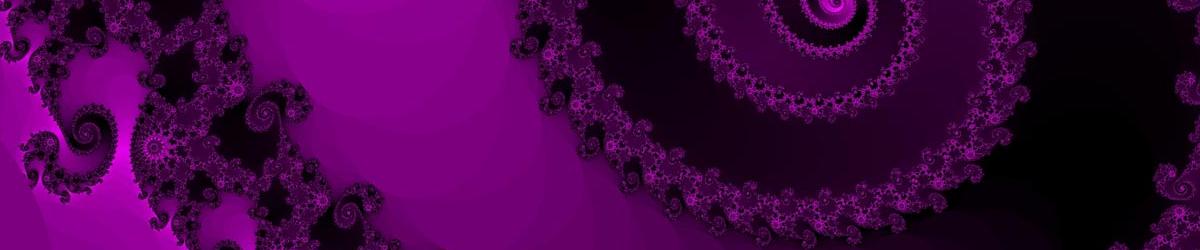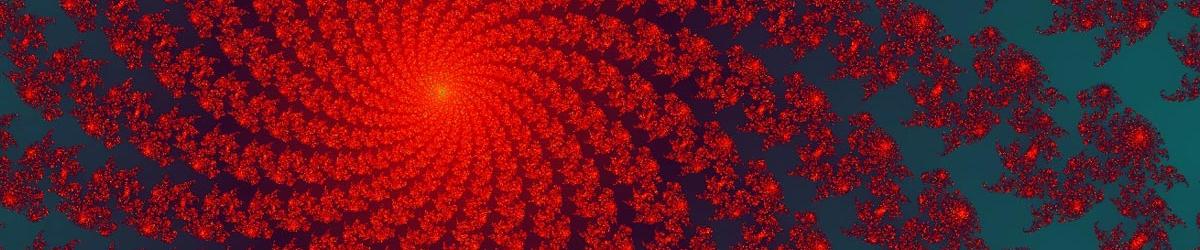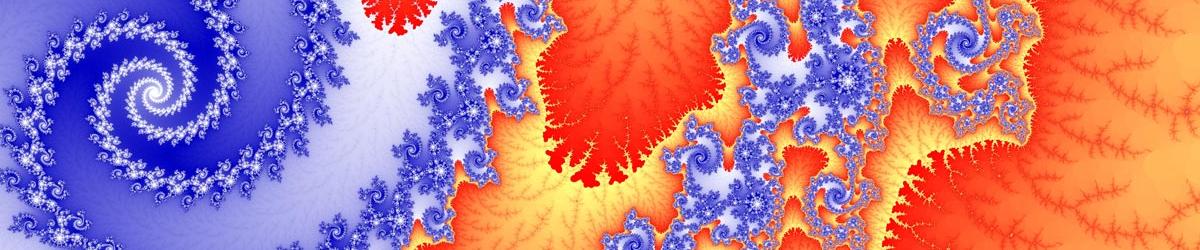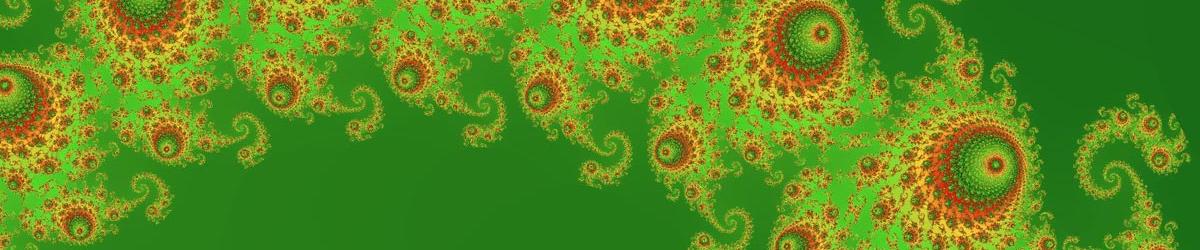Graded Colour Layers colour the points with a colour gradient. At the minimum dwell value, one colour is used; at the maximum dwell value, another colour is used. As dwell value move from the minimum to the maximum, the colours move smoothly from one to the other.
To set this Layer up, click on the coloured squares to set the colours for the two ends of the gradient. The rectangle beneath these two squares will show you the resulting colour gradient, as the colours move smoothly from one colour to the other. In the example below, points with the minimum dwell value for the Layer will be coloured Blue, points with the maximum dwell value for the Layer will be coloured Red, points with dwell values in-between will be various shades of purple.