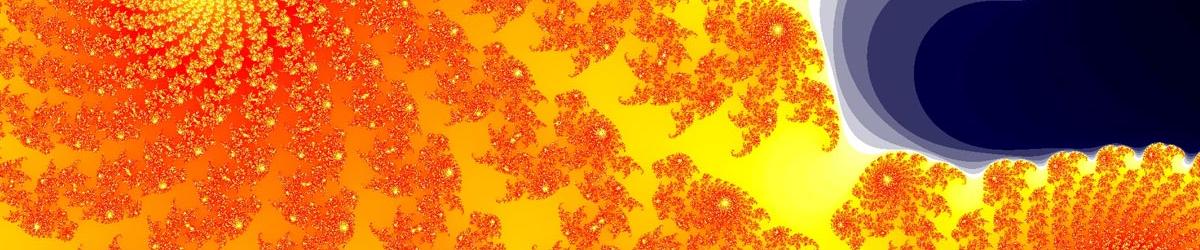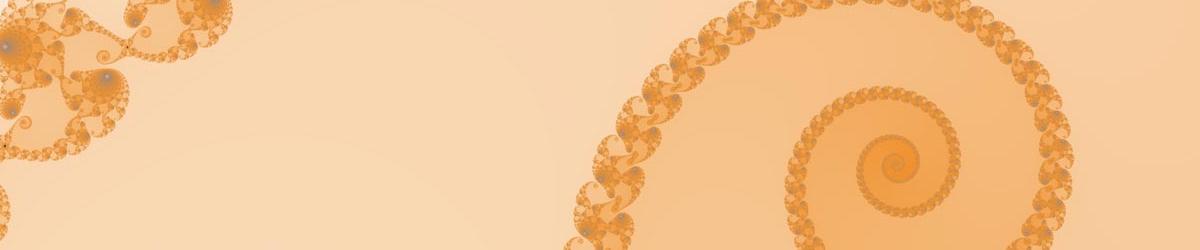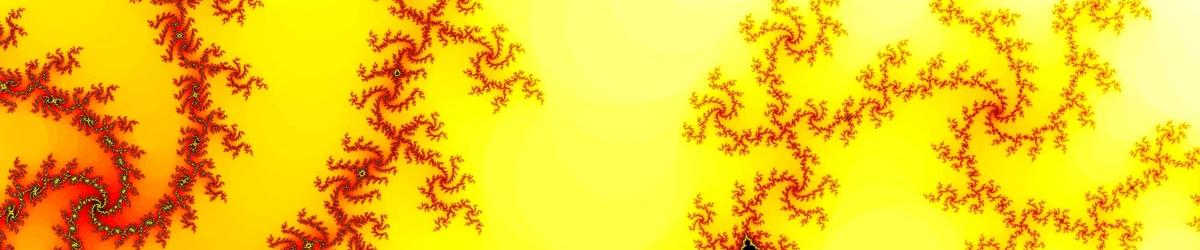|
The Random Exploration Plugin allows you to set Mandelbrot Explorer selecting areas to magnify at random.
What you have to set, before you click "Start", is how Mandelbrot Explorer knows when to stop exploring at random. You have three choices:
|
In any case, the random exploration will stop if:
- The maximum magnification of 10,000,000,000 is reached, or
- Mandelbrot Explorer finds nowhere to zoom into in the current image at any point.
When Mandelbrot Explorer is drawing a randomly selected region, the area being drawn is indicated by a yellow square on the currently-displayed image.
Website Section: