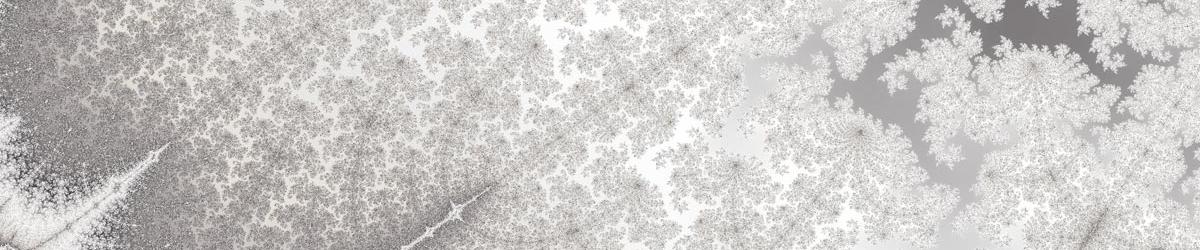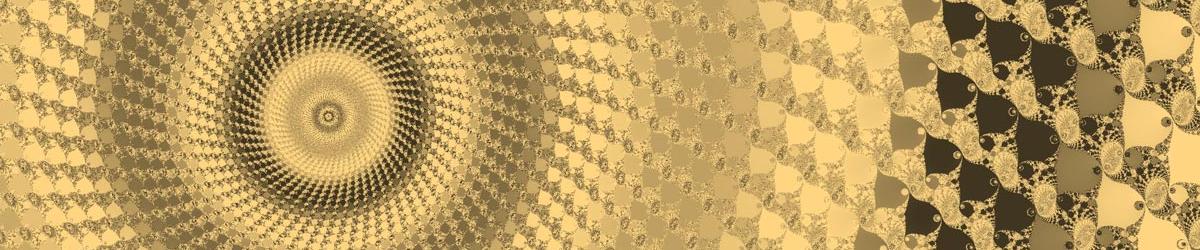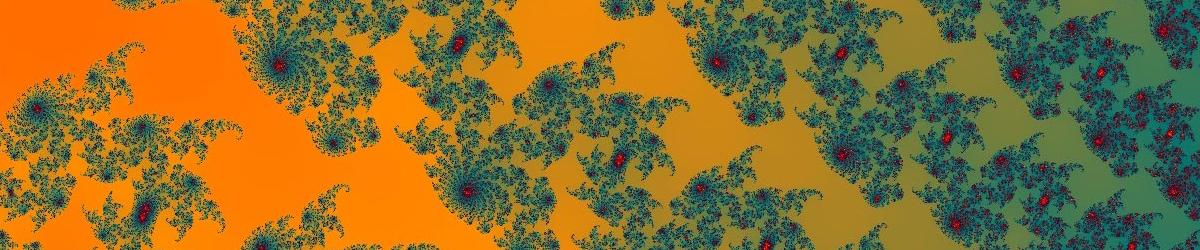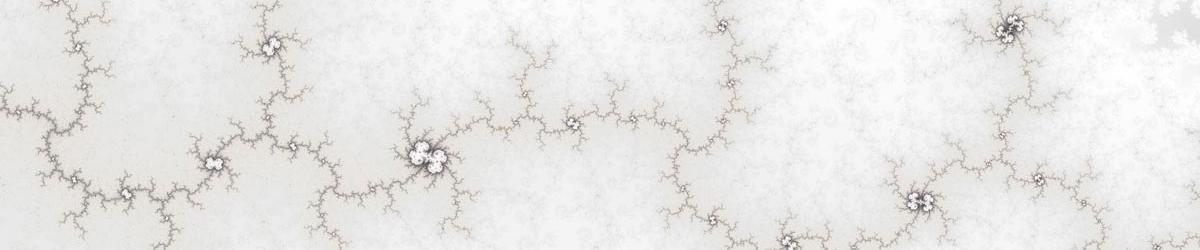Mandelbrot Explorer is designed so that it is as useful and intuitive from the moment you install it. However, there are a number of changes you can make to the behaviour of the application. You access those changes by selecting Options from the Tools menu.
When you get to the Options screen you see five tabs with different settings on them. When you have finished making the changes you want, click OK to apply those changes, Cancel to return to the application without applying the changes, or Reset to set every option back to its "out of the box" default value.

There is a separate help page to consider each tab in turn:
Website Section: