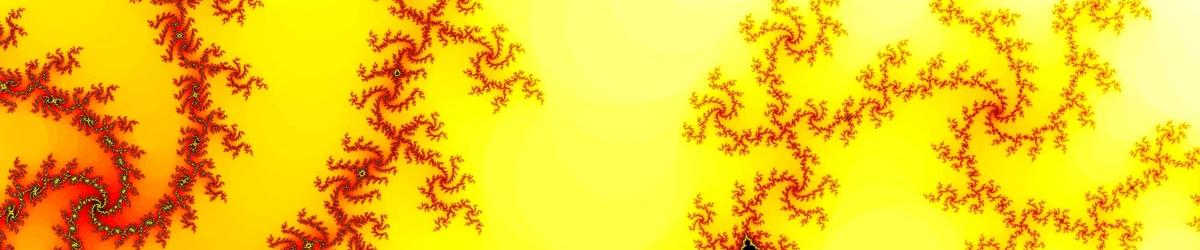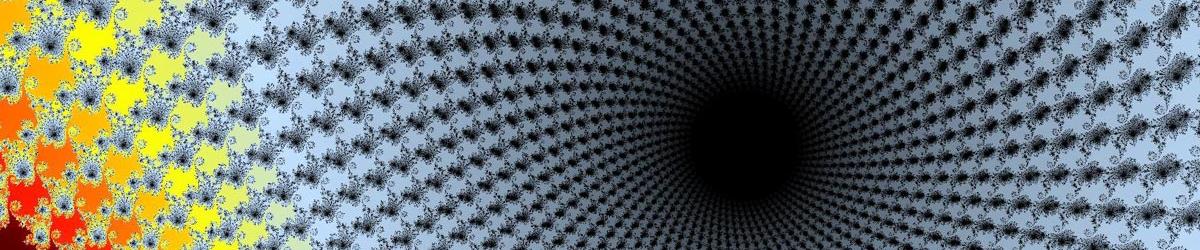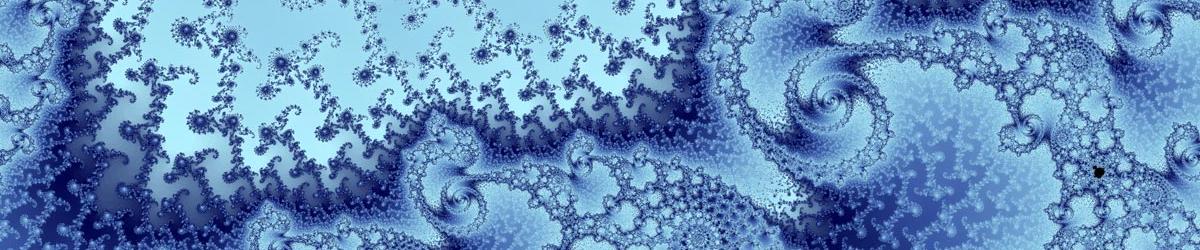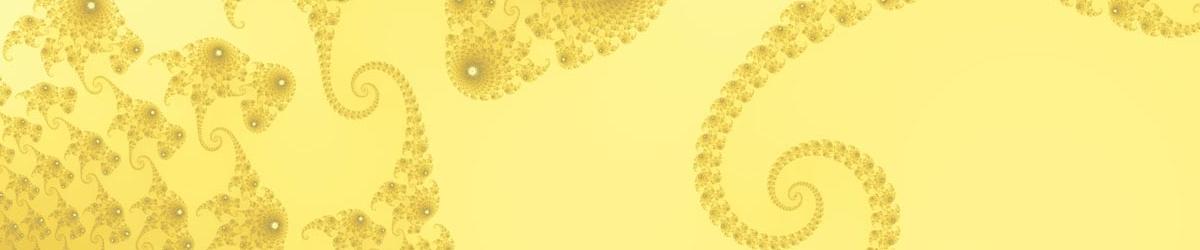The options on the Cursor Settings tab control what happens when you use the mouse to select the next region to draw. There are 4 different cursor modes you can choose.

- The Pointer cursor (arrow-shape) enables you to click on the fractal image and for this to have no effect.
- The Zoom In cursor (magnifying glass surrounding a plus sign) allows you to click in the image and select a new area to draw, centred where you clicked, at a greater magnification. You can click with the left or right mouse buttons, and you can single-click or double click. This options tab allows you to set the factor by which you zoom in for each of these scenarios. Also, you can set Mandelbrot Explorer to automatically draw the new region, without you having to ask it to "Start Calculating" by ticking the box next to the zoom factor. Note: If you set the single-click for a mouse button to draw automatically, the double-click settings become irrelevant because the next calculation has already started when you click the second time.
- The Zoom Out cursor (magnifying glass surrounding a minus sign) acts the same way as the Zoom In cursor, except that Mandelbrot Explorer zooms out centred on where you click. The corresponding options apply.
- The Cross-Hair cursor (a brown cross) allows you select a region to draw next by dragging with the mouse button down. Having selected that region, you normally have to ask the application to "Start Calculating" for the region you have chosen to be drawn. However by ticking the boxes on the options tab, this calculation can be started automatically.
Website Section: