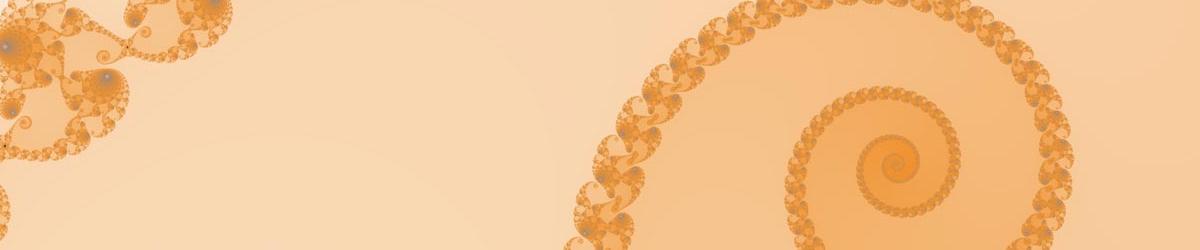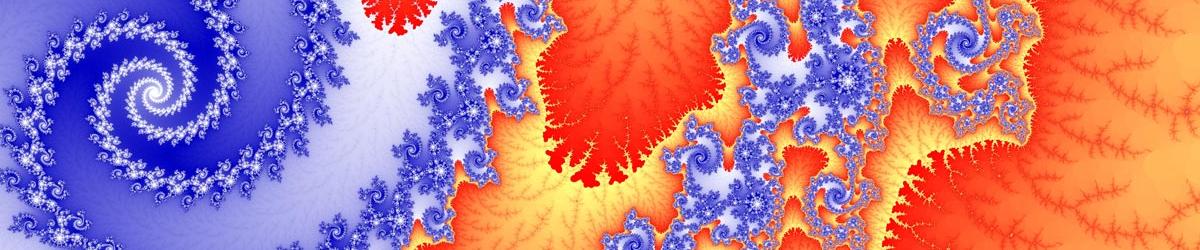Mandelbrot Explorer allows you to save the details of the Fractal you are viewing to disk, so that you can retrieve them later and continue working with it. The following details are saved:
- Which Fractal you are viewing: either the Mandelbrot Set or a particular Julia Set
- Which section of that Fractal you are viewing – the exact co-ordinates of the points you have magnified are stored
- The resolution of the image you are viewing
To save the details of the Fractal you are working on, you can either click on the Save Definition toolbar button, or select Save Definition from the File menu, or press Ctrl+S. You are prompted to select the filename to save the details under. The file can have a one of two file extensions.
.FRRfiles contain the definition of the region you are viewing. When you re-open an.FRRfile, the fractal you saved will be recalculated and then displayed.
.FRDfiles contain the definition of the actual fractal you are viewing. That is, the results of all the calculations are saved. Consequently, the file sizes are much larger than is the case for.FRRfiles, and they take longer to load and to save. However, at large magnifications where the calculation runs into minutes or hours, it will be faster to load from an.FRDfile than it would be to recalculate from scratch.


To retrieve the previously-saved details of a Fractal, you can either click on the Open Definition toolbar button, or select Open Definition from the File menu, or press Ctrl+O. You are prompted to select the filename to retrieve.


.FRR files are in XML format, and you can edit these in a text-based editor, such as Notepad, should you wish to. You can also view them in a web browser. .FRD files are in a native format and are not editable.