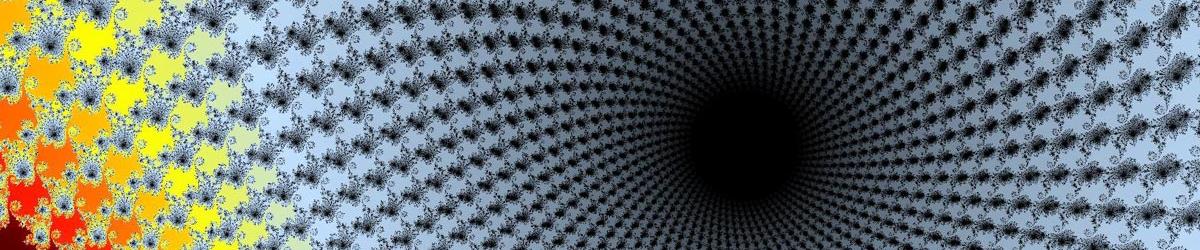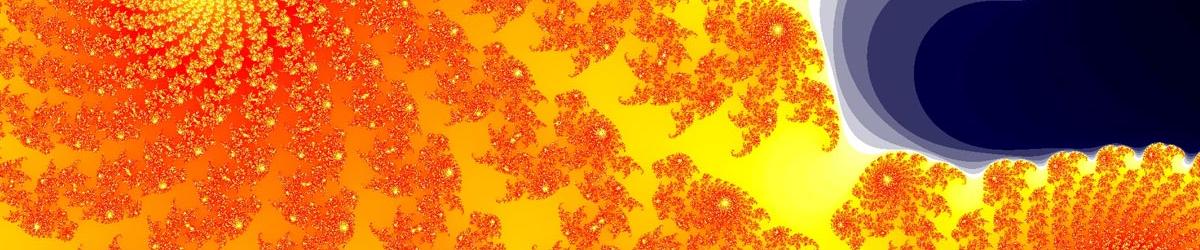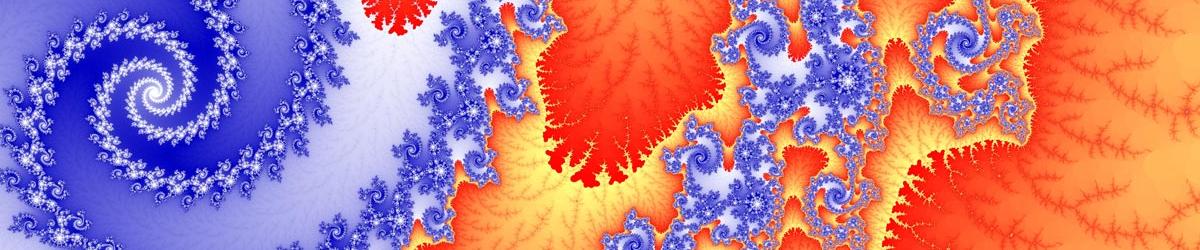The Forward and Back buttons offer another way of navigating around different Fractals within Mandelbrot Explorer.
After any changes to which Fractal you are viewing…:
- changing between the Mandelbrot Set and a Julia Set,
- zooming in,
- zooming out,
- selecting an area to enlarge with the rectangle tool,
- or reverting to the whole parent fractal by selecting New Image from the Fractal or clicking Ctrl+N …
The Forward and Back buttons offer another way of navigating around different Fractals within Mandelbrot Explorer.
After any changes to which Fractal you are viewing…:
- changing between the Mandelbrot Set and a Julia Set,
- zooming in,
- zooming out,
- selecting an area to enlarge with the rectangle tool,
- or reverting to the whole parent fractal by selecting New Image from the Fractal or clicking Ctrl+N …
you can click Back on the toolbar to revert to the image you were looking at before. This is useful both when you accidentally hit the wrong button (!) and when you wish to go back and magnify a different area.
Mandelbrot Explorer remembers the previous 20 fractal regions you were viewing, so you can click Back upto 20 times.
Having used the Back button, you can then click the Forward button if you wish to go forwards again through the history.
- Note: Back and Forward do not involve changes to the colour scheme. There is no change to the colouration when you click Back or Forward, just as there is no change to the colour scheme when you zoom in with the magnifying tool.