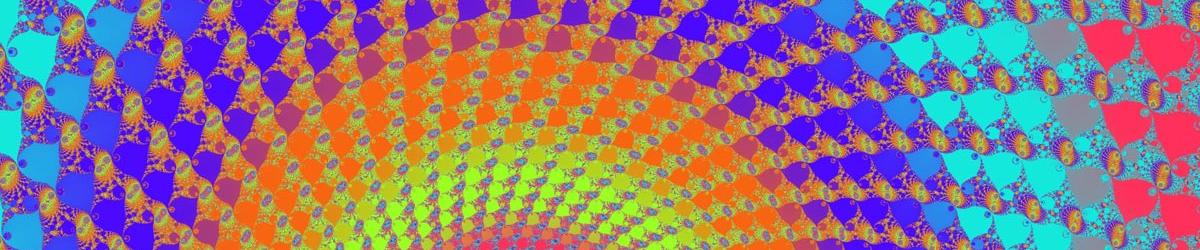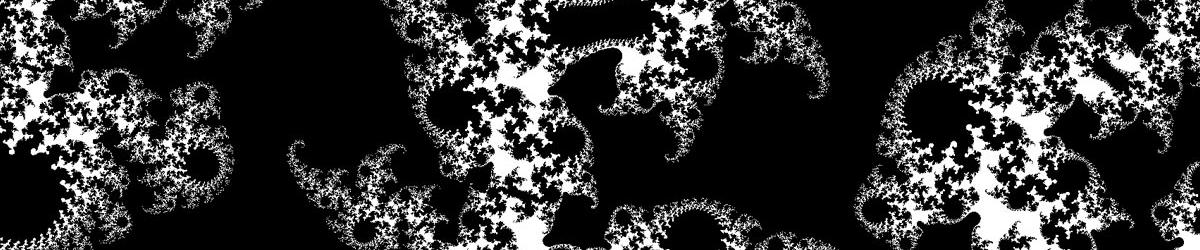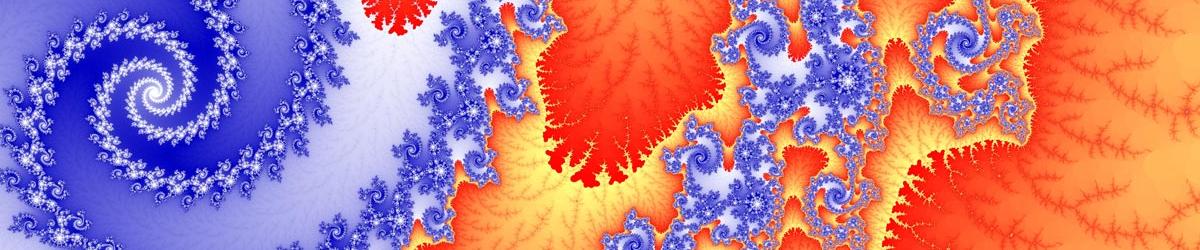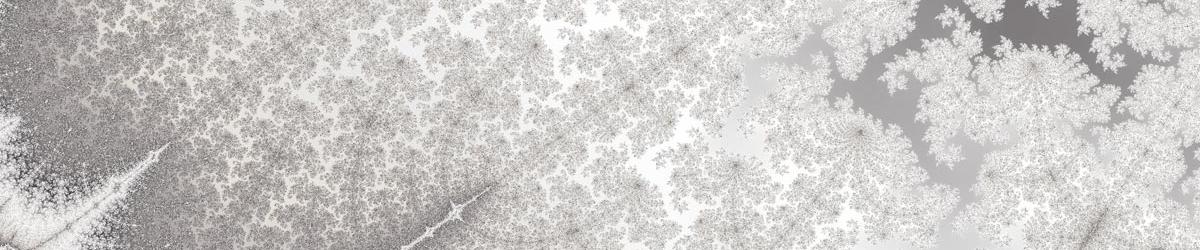Within Mandelbrot Explorer, there are four different Cursor Modes. These are selected from the Toolbar, or from the menus. Which Cursor Mode you select determines what cursor you see when you move the mouse pointer over the Fractal image, and therefore what happens when you single or double click with the left or right mouse button in the image. They are as follows:
Within Mandelbrot Explorer, there are four different Cursor Modes. These are selected from the Toolbar, or from the menus. Which Cursor Mode you select determines what cursor you see when you move the mouse pointer over the Fractal image, and therefore what happens when you single or double click with the left or right mouse button in the image. They are as follows:
- The Rectangle Tool: This is the default Cursor Mode. If you are in any of the other modes, press the Escape key to revert to the rectangle tool. When this mode is selected, a cross-hair cursor appears when you move the mouse pointer over the Fractal image. Drag with the left mouse button to select a region to magnify. Double-click with the left mouse button to toggle between viewing the Mandelbrot Set and a Julia Set.
- Zoom In: When this mode is selected, a magnifying glass enclosing a plus-sign cursor appears when you move the mouse pointer over the Fractal image. Single-click with the left mouse button anywhere in the image. The Fractal you are viewing is magnified to give a new region, centered on the point where you clicked.
- Zoom Out: When this mode is selected, a magnifying glass enclosing a minus-sign cursor appears when you move the mouse pointer over the Fractal image. Single-click with the left mouse button anywhere in the image. The Fractal you are viewing zooms out to give a new region, centered on the point where you clicked.
- TouchUp Tool: When this mode is selected, a colour-picker (like a pipette) cursor appears when you move the mouse pointer over the Fractal image. This is used to fine-tune the colour scheme. Briefly, click the right mouse button to “collect” a colour, and the left mouse button to “drop” a colour. There is an article on TouchUp Mode. See this for more details.
There is one other way to change which Fractal region you are viewing. That is by using the Forward and Back buttons on the toolbar. See the article on this for more information.